Capabilities
PowerOn Pro is the fastest way to develop on the Symitar core platform and we're barely getting started with its feature set. Check out what's available now and what's coming to PowerOn Pro in the very near future.
quickly navigate the definitions, references, and dependencies of your PowerOn
Available
validate, deploy, install, or execute PowerOn files directly in VS Code
Available
Plus PowerOn diagnostics
evolving realtime diagnostics (undefined / unused variables, incorrect syntax, etc.) of your PowerOns
Continuous Development
perform the same actions from SSH on a more stable HTTP API
Available
get a semi-virtual workspace for the LetterFiles, HelpFiles, and PowerOn directories on any Sym
Available
don't worry about clobbering files as you sync, we'll funnel these through the source control manager
Coming Soon
level up the execution of your PowerOns with a robust reports view
Coming Soon
get the HTML syntax highlighting within your PowerOns but also forget about wrapping every line in htmlViewLine
Coming Soon
choose an account and run on-demand PowerOns straight from VS Code
Coming Soon
manage the full lifecycle of SymX PowerOns without opening Symitar Quest
Coming Soon
Plus Job Files Manager
Skip out on the wizard prompts and use templates to prototype new batch jobs in seconds
Coming Soon
Syntax highlighting
Available • Treat yourself to beautiful syntax highlighting for the PowerOn language to help you visually interpret your code on any available VS Code theme.

One more thing, we know many of your PowerOn files may not have an extension at all. As you open these, we'll automatically detect the PowerOn language and keep record of the association for future use 😎
File icon theme
Available • Quickly visualize what type of PowerOn is in your workspace with simple and beautiful file icons that distinctly set them apart from one another.

Supported file extensions
Currently we have file icons for .PO, .DEF, .SET, .PRO, .SUB, .FM, and .FMP. Any file without or with an arbitrary file extension in a known PowerOn directory will automatically be given the .PO file icon.
Code completions
Available • Freely type away and let PowerOn Pro suggest completions for you. We've got you covered with completions for records, keywords, functions, and more!
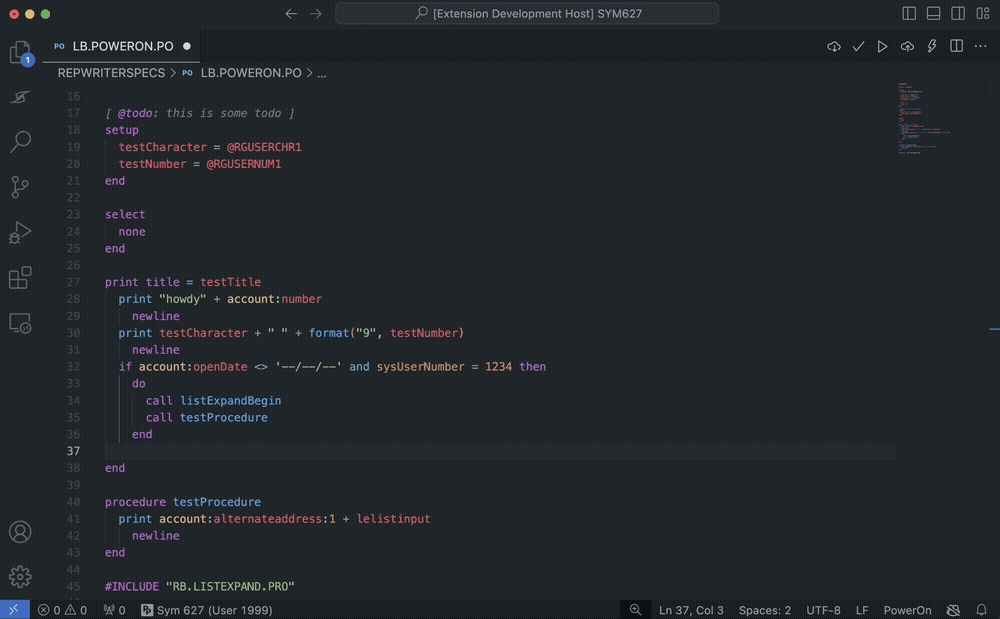
Multi-document definitions & references
Available • Navigate between PowerOn files with ease. Any #INCLUDE you have referenced in a file will be available for you to jump to with a simple click (CTRL + Click on Windows, CMD + Click on macOS). We also support any cross-file variables and procedures.
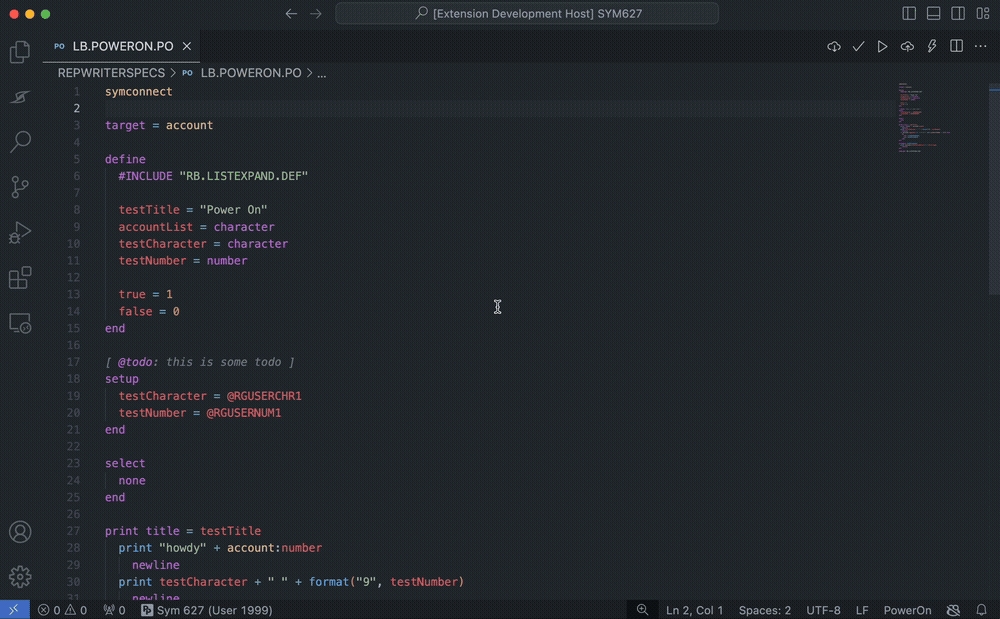
Code snippets
Available • We've included a few code snippets to help you get started with some of the most common PowerOn constructs. Just type the snippet prefix and hit Tab to expand the snippet.
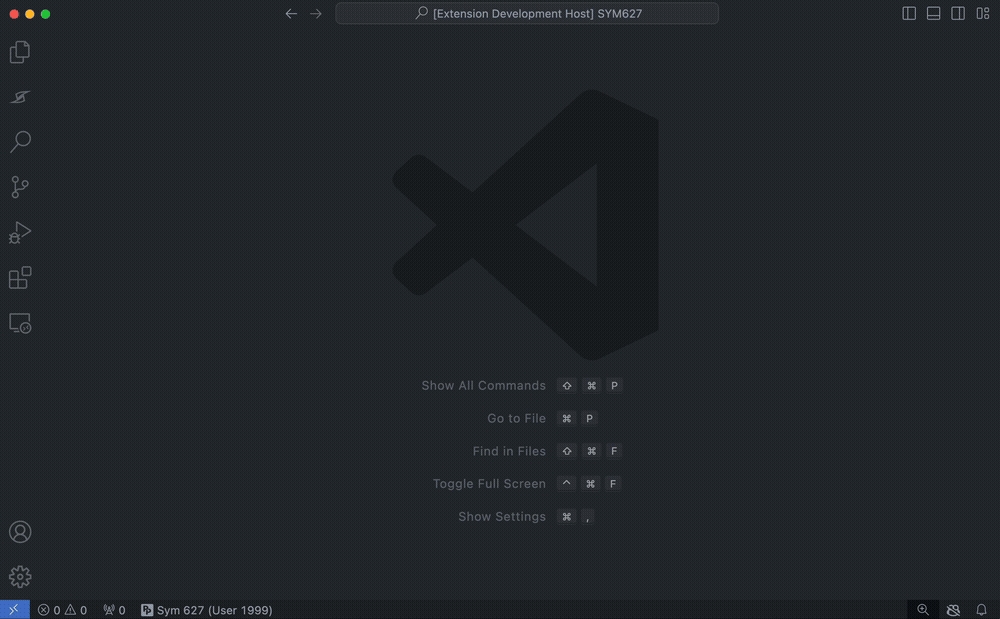
Hovers
Available • We've bridged the gap between PowerOn development and documentation by making various Jack Henry eDocs references available directly on the keyword, function, and any of the special literals of the PowerOn language as a hoverable.
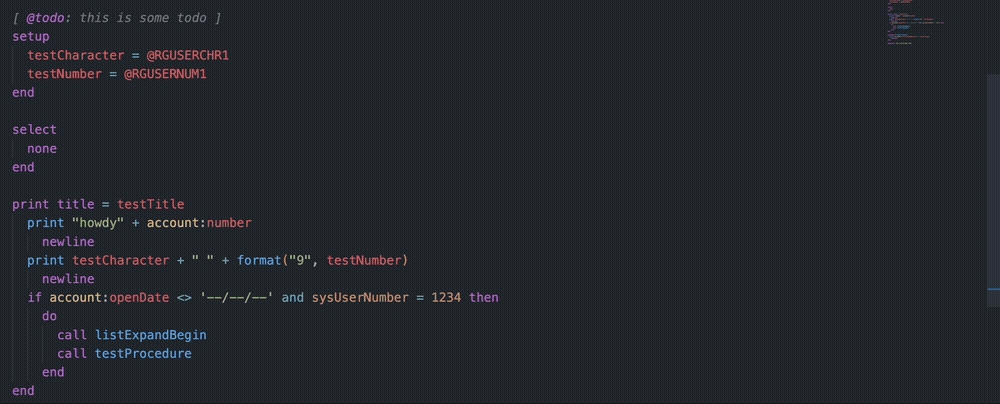
Function signatures
Available • Remembering all of the PowerOn functions and their parameters can be a challenge for even the most experienced developers. We offer function signatures that appear as you type to display which parameter is next as well as what it's for.
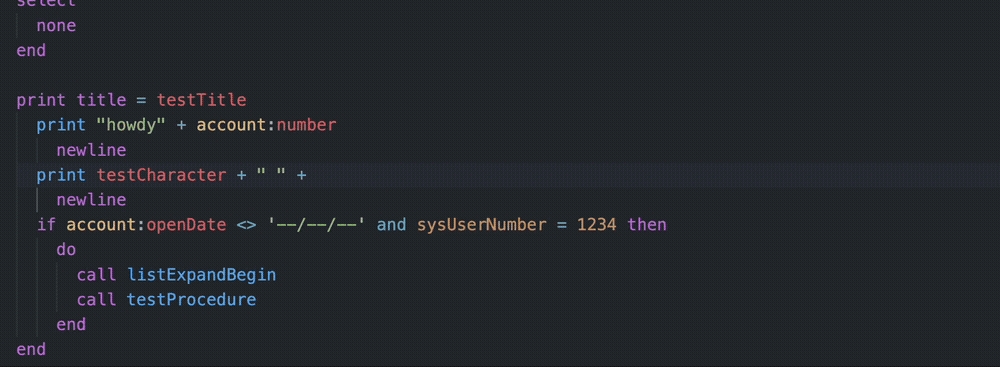
Tasks
Available • With our syntax highlighting, we brought Docstrings to your PowerOn comments. Take it one step further by adding @TODO anywhere in a comment and we'll collect them for you to work through in a custom view.

PowerOn code formatter
Coming Soon • Enforce a consistent code style across your entire codebase by parsing and re-printing according to defined rules taking maximum line length into account and even case sensitivity.
Direct integration to Symitar (SSH)
Connect your Symitar core to PowerOn Pro and take advantage of realtime PowerOn validation, deployments, and batch execution from within VS Code.
Validate PowerOns
Available • Get validation feedback from Symitar as you save your PowerOn files.
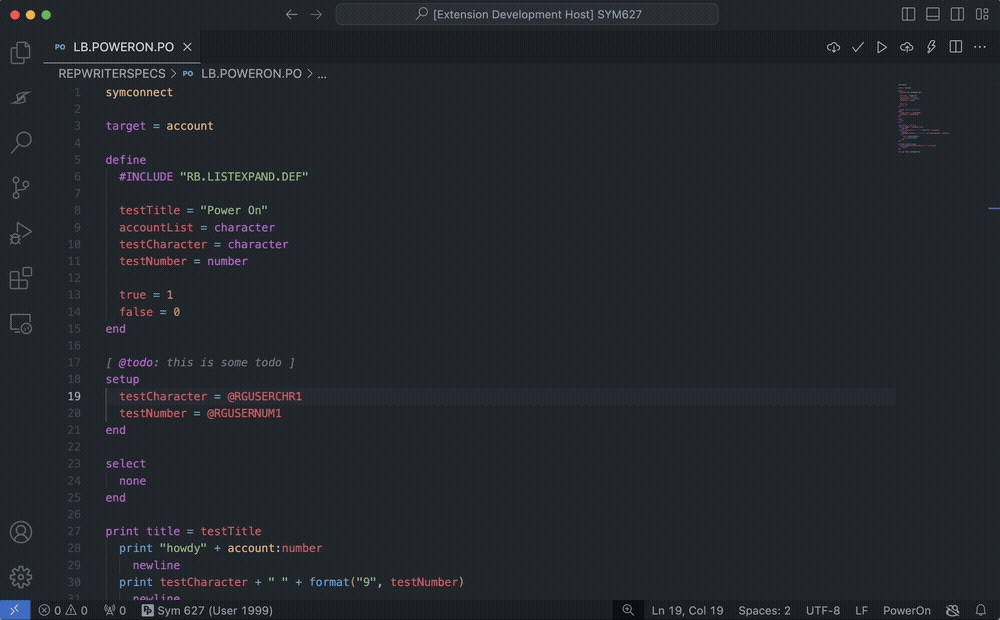
Deploy and Install PowerOns
Available • Choose to deploy or install your PowerOns to your Symitar core.
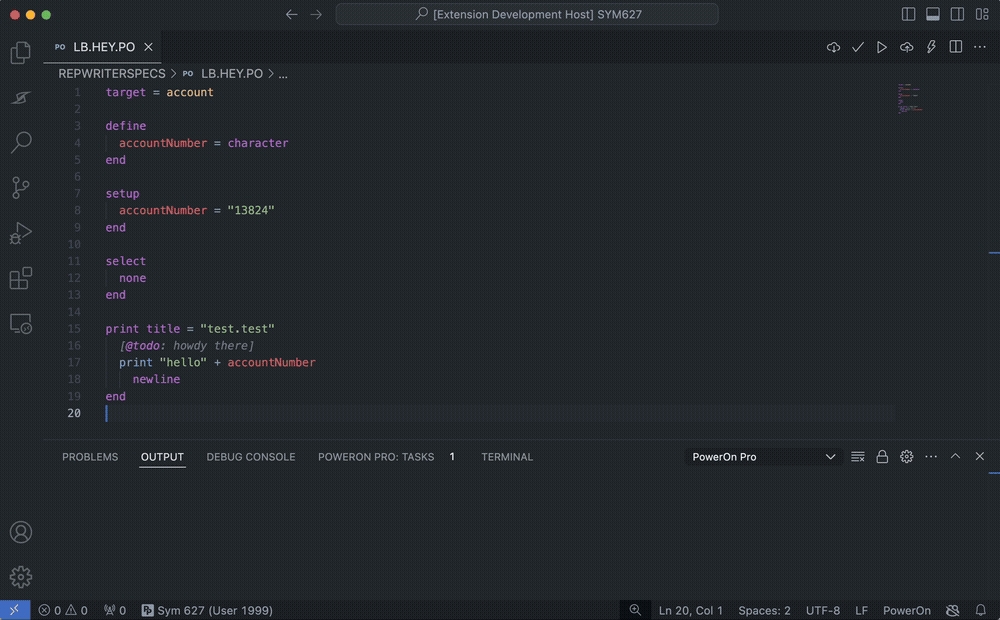
Execute PowerOns and get batch output
Available • Run your batch PowerOns and get the output directly in VS Code.
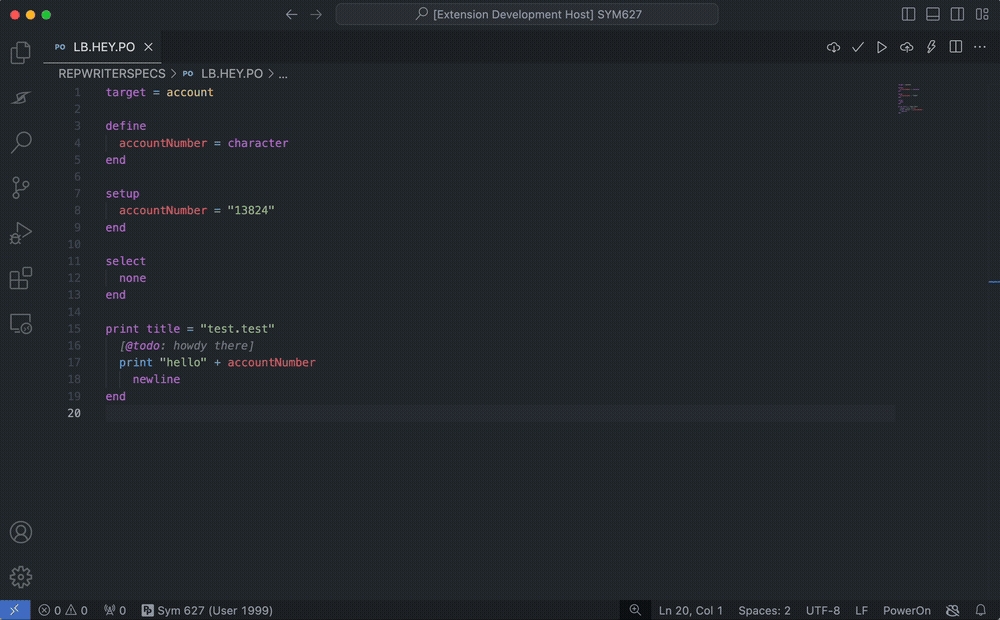
PowerOn diagnostics
Plus / Continuous Development • Natively you have the ability to validate your PowerOn but this only identifies the breaking change starting at the top of the file. We've introduced diagnostics that will holistically display errors and warnings for your PowerOn for things like undefined or unused variables and even syntax issues.
This will continuously evolve as we map out all of PowerOn's behavior. For now we have support for undefined variables with unused on the way!
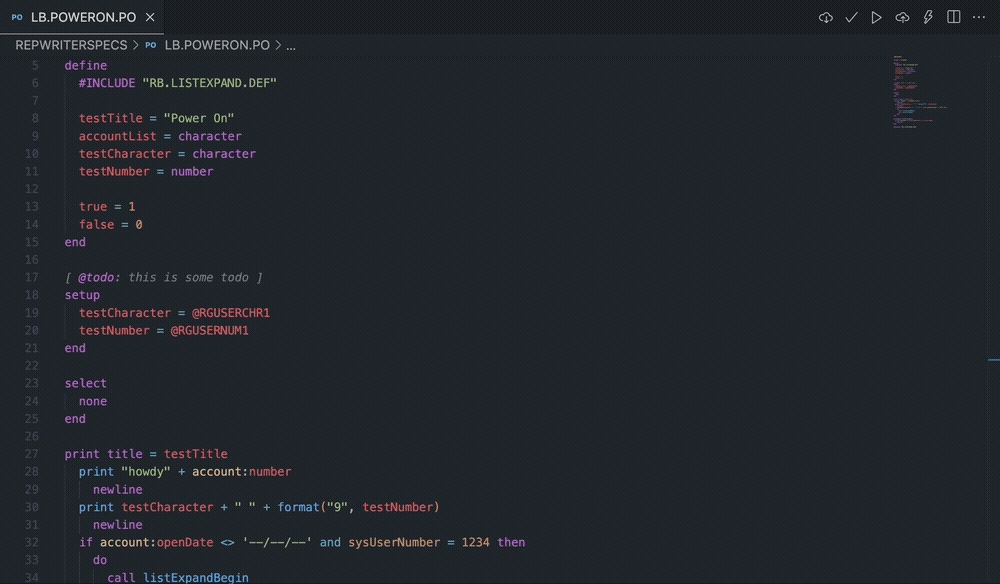
Direct integration to Symitar (HTTPs)
Plus / Available • Though the legacy SSH connection technically works, it's not 100% for every credit union and sometimes requires a few hoops to jump through to get it working. With HTTPs you connect directly to the Symitar Application Server to manage your PowerOns, LetterFiles, and HelpFiles.
Symitar Explorer
Plus • We provide a robust custom view in VS Code that levels up the integration between PowerOn development and the Symitar core.
Remote Syms
Available • We've created a semi-virtual workspace for you to freely navigate the LETTERSPECS, HELPFILES, and REPWRITERSPECS directories for any of your Syms.
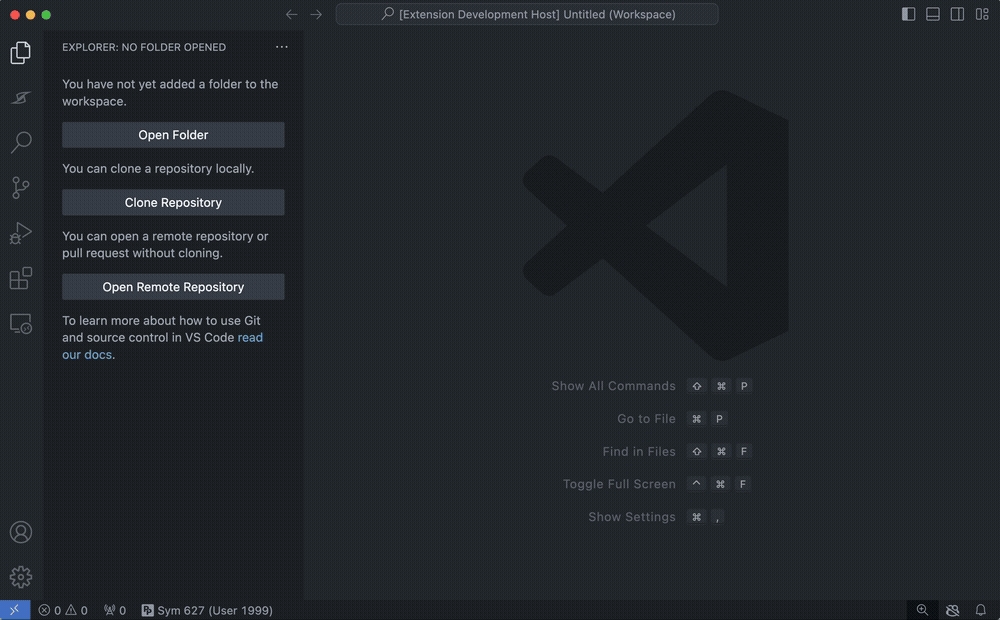
Remote Syms - SCM
Coming Soon • Currently a Remote Sym is literally intended to be a "virtual" editing on your remote Symitar host. Meaning, as you make edits they're deployed and inversely it will periodically sync to stay up to date with what other folks may be deploying to the remote as well.
This technically means, that if you were to develop in (  ) there is a potential to clobber files you've been editing locally, the next time you sync. To mitigate this, we're introducing a light weight Source Control Manager (SCM) to run the incoming changes through a diff editor to better protect your copy that way you still get the latest and great but have better autonomy of what your local state is.
) there is a potential to clobber files you've been editing locally, the next time you sync. To mitigate this, we're introducing a light weight Source Control Manager (SCM) to run the incoming changes through a diff editor to better protect your copy that way you still get the latest and great but have better autonomy of what your local state is.
Reports
Coming Soon • We are basically combining and adding our flavor to the UIs you find in Batch Control and Print Control to give you an incredible UX while working with batch output generated from your PowerOns. You'll have the luxury of quickly navigating through your Symitar reports as well as even launch accounts in Symitar Quest directly from our views.
Embedded HTML language support
Plus / Coming Soon • PowerOns with HTML are becoming the standard for creating rich user interfaces available in Symitar - encapsulating these with htmlViewLine can be a bit cumbersome so we're introducing the ability to write HTML directly in your PowerOn files with full language support. We'll handle the translation whenever you choose to deploy!
On-Demand PowerOn rendering
Plus / Coming Soon • To satisfy our vision of being the fastest way to develop on the Symitar core platform, it made a lot of sense to support both sides (Batch + Demand) of PowerOn development. That said, we're building a rendering engine for on-demand PowerOns to display from within VS Code preventing you from having to launch Symitar Quest to see your code come to life.
SymXchange PowerOn Development
Plus / Coming Soon • Writing PowerOns for SymXchange typically involves a two-step process in order for the changes to reflect in your executePowerOn call:
Ensure the PowerOn is loaded in the SymX instance Common Parameters
Bounce the SymX instance device
This involves navigating through Symitar Quest and waiting for each of the UIs to load for you to perform the actions. With PowerOn Pro, we remove these requirements and handle the complete refresh lifecycle internally.
Job Files Manager
Plus / Coming Soon • Creating and editing Job Files in Symitar Quest can be a bit tricky given the strictly linear wizard-based UI. We have reimagined this user-experience with a beautiful UI and quite a few more controls to create / maintain these much more easily.
Last updated
Was this helpful?